You need at least one Realm in order to start creating your applications.
If you have created a Realm as part of the Community guide, you can skip the rest of this guide.
Realm
Conceptually, a realm is way for you to segragate and sandbox the different applications that your users will interact with.
To create a new Realm
- Navigate to CYM-Identity App > Communities Tab > Select a Community from the list > Navigate to Realms Tab
- Enter the name of the realm and then Submit
- CYM-Identity will provision the Realm with default options selected.
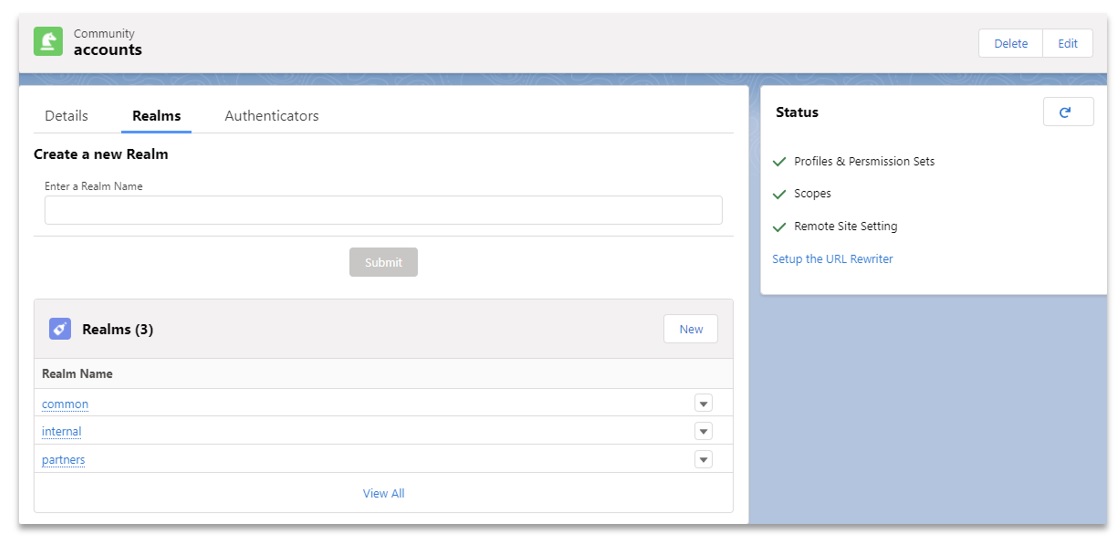 Create a new Realm
Create a new RealmJWKs
If you didn't create a Realm following the instructions above, you will need to create your Signing keys
- Navigate to CYM-Identity App > Realms Tab > Select your Realm from the list > Navigate to JWKS Tab
- Click on the New button
- Follow the steps to complete the JWK creation. For more details, you look at Realms/JWKS. For this guide, you can choose the following values :
- use =>
sig - alg =>
RS256 - kty =>
RSA
- use =>
Scopes
You can now add a few scopes to your Realm.
- Navigate to the Realm you created above
- Go to the Scopes tab
- Click on the New button and fill in the correct information
To simplify your first steps, you can use the Status component on the Realm detail page to create all the OpenID Connect scopes. Just hit the
Fix link next to the OpenID Scopes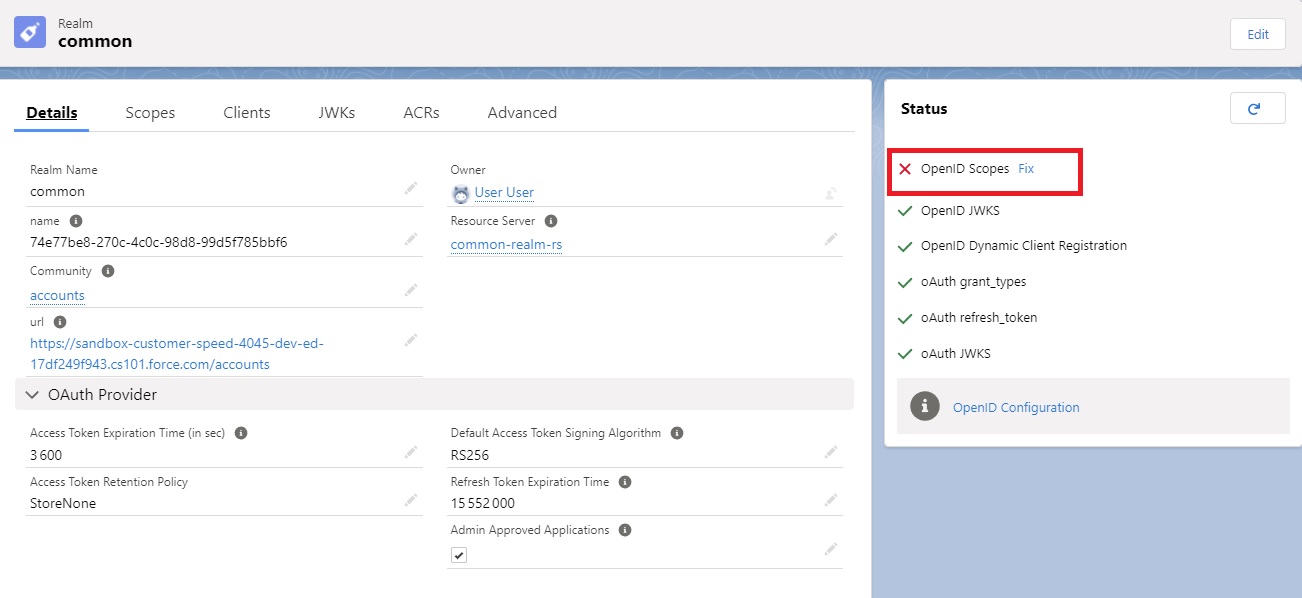 Realm OpenID Scopes Fix
Realm OpenID Scopes FixClaims
CYM Identity follows OpenID Connect principles whereby assigning specific scopes to applications will allow these applications to receive specific user information.
You can use the same principle to release user information to applications based on the scopes assigned.
The default scopes and claims created already should allow you to get started, if you need more, you can create your own
- Navigate to the chosen scope > Related > Claims > New
- Fill in the information as desired :
- Plugin Class : This is the Apex class which will lookup the claim and return it back to the application.