If you have created a Realm as part of the Community guide, you can skip the rest of this guide since you already have an Application created
The creation of a Native app is a two step process:
- Create the Client object
- Assign scopes
Create a Client
You can fill in the required information following the Applications object reference. Make sure to select
application_type = nativeA few things to keep in mind :
- You must activate the PKCE enforced
- It's recommended to activate the Refresh Token Rotation if you give the application access to the refrehs_token flows.
- Do not assign a client_secret nor a jwks
- Only choose the options which will be used by the applications. For example, if the native app is only going to use the Authorization code flow, only select the response_type
code - You can use the client_id generator which is part of the home screen of the CYM-Identity app to get a unique client_id
- Do not assign a Frontchannel Logout Uri since native apps do not support it
Assign scopes
As an admin, it's your responsibility to provide the application with the correct access to APIs. This is done through scopes :
- Navigate to the Client you created above
- Open the Scopes Tab on the detail page
- You can now add scopes to the application
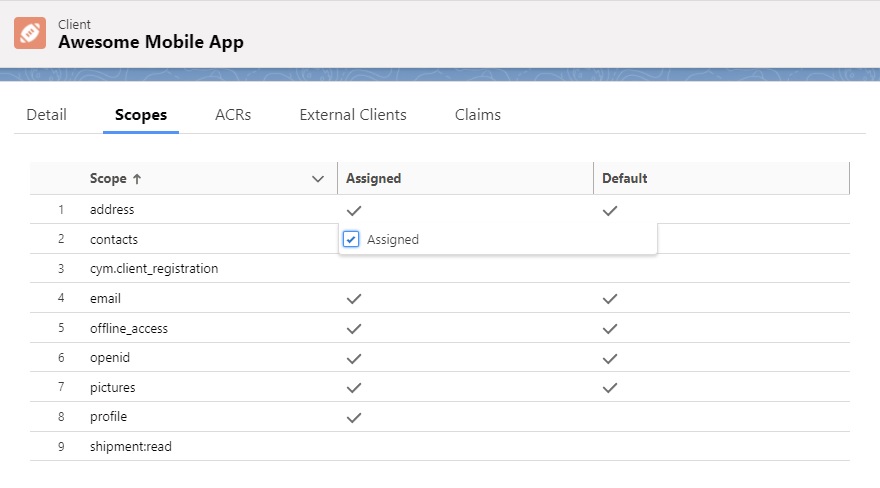 Native App scope assignment
Native App scope assignmentYour application is now ready to be used.