If you have created a Realm as part of the Community guide, you can skip the rest of this guide since you already have an Application created
The creation of a Single Page App is a two step process:
- Create the Client object
- Assign scopes
Create a Client
You can fill in the required information following the Applications object reference. Make sure to select
application_type = nativeA few things to keep in mind :
- You must activate the PKCE enforced
- You must activate the Refresh Token Rotation if you give the application access to the refrehs_token flows.
- Do not assign a client_secret nor a jwks
- Only choose the options which will be used by the applications. For example, if the native app is only going to use the Authorization code flow, only select the response_type
code - You can use the client_id generator which is part of the home screen of the CYM-Identity app to get a unique client_id
Assign scopes
As an admin, it's your responsibility to provide the application with the correct access to APIs. This is done through scopes :
- Navigate to the Client you created above
- Open the Scopes Tab on the detail page
- You can now add scopes to the application
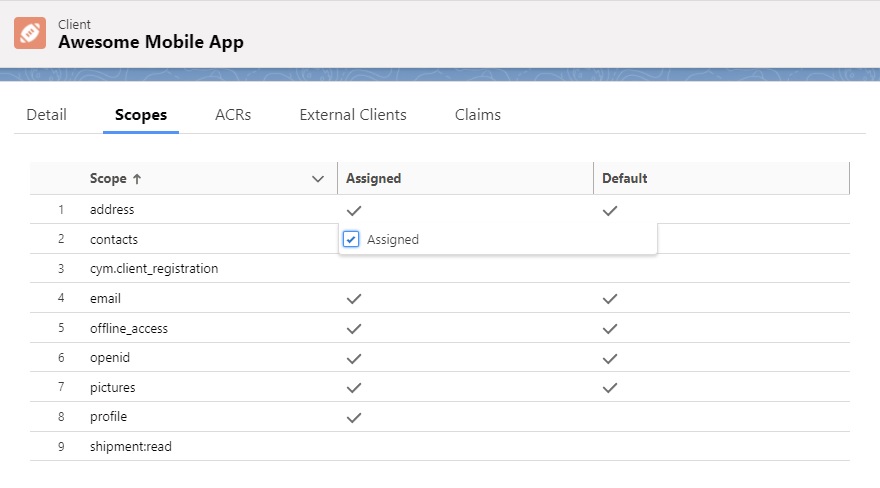 Native App scope assignment
Native App scope assignmentYour application is now ready to be used.